In the ever-evolving world of visual creation, the quest for versatile platforms to bring our ideas to life is paramount. While Figma has gained popularity as a collaborative design and prototyping tool, several alternatives stand out by offering similar features, with a specific focus on creating mood boards and compelling visuals. Here is a list of Figma like websites for Mood boards for creatives.
Figma
Collaborative web application Figma is a versatile design and prototyping tool that, while not primarily designed for making mood boards, can serve as a practical platform for arranging and visualizing images you’ve dropped. As a tool to prototype interface design, Figma does not have an integrated image library but you can import and utilize pre-made design elements, such as icons, UI components, and illustrations, from external sources or design systems.. However, with its collaborative features and powerful design capabilities, Figma provides a flexible environment for organizing and exploring visual elements.
Pros:
- Seamless collaboration and real-time editing capabilities
- Robust design features, including layers, shapes, and typography options
Cons:
- Learning curve for beginners or users unfamiliar with design software.
- Limited image editing capabilities compared to specialized image editing tools.
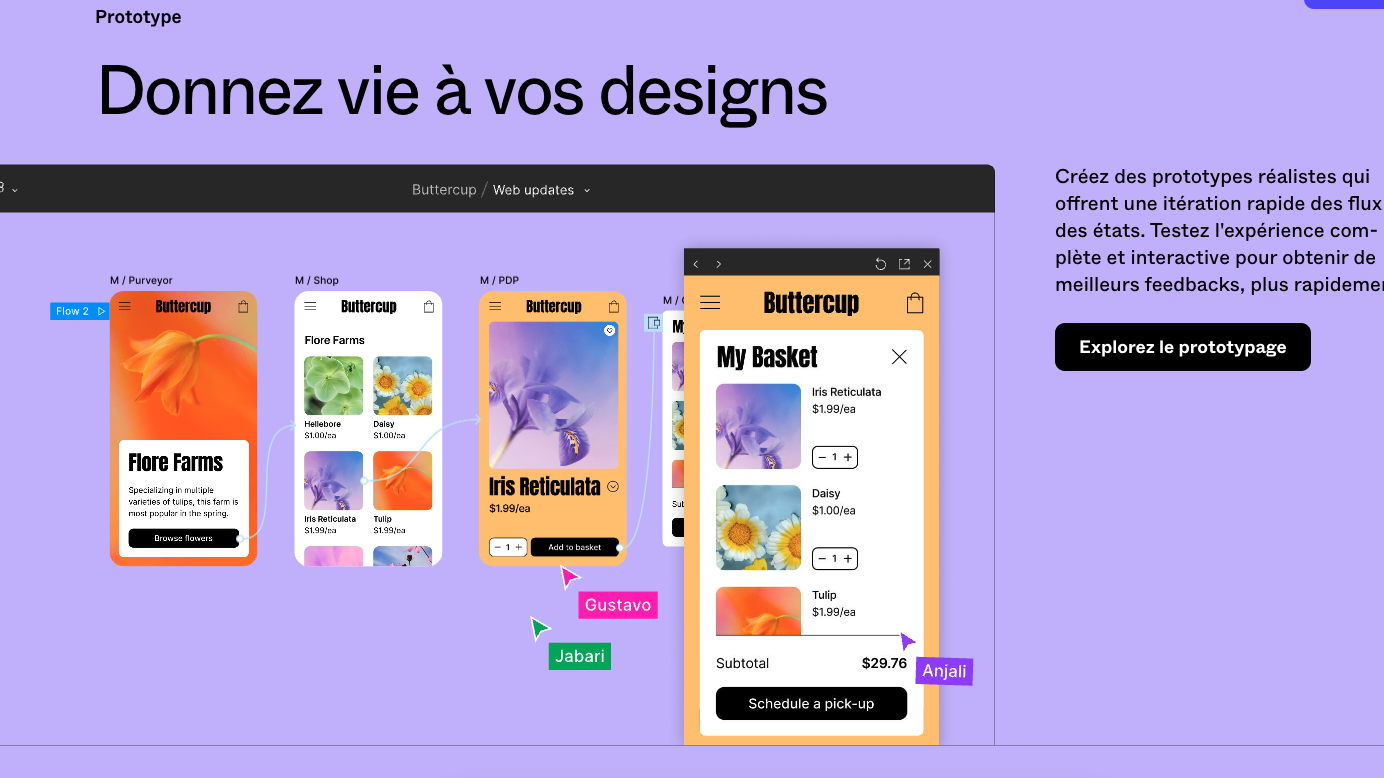
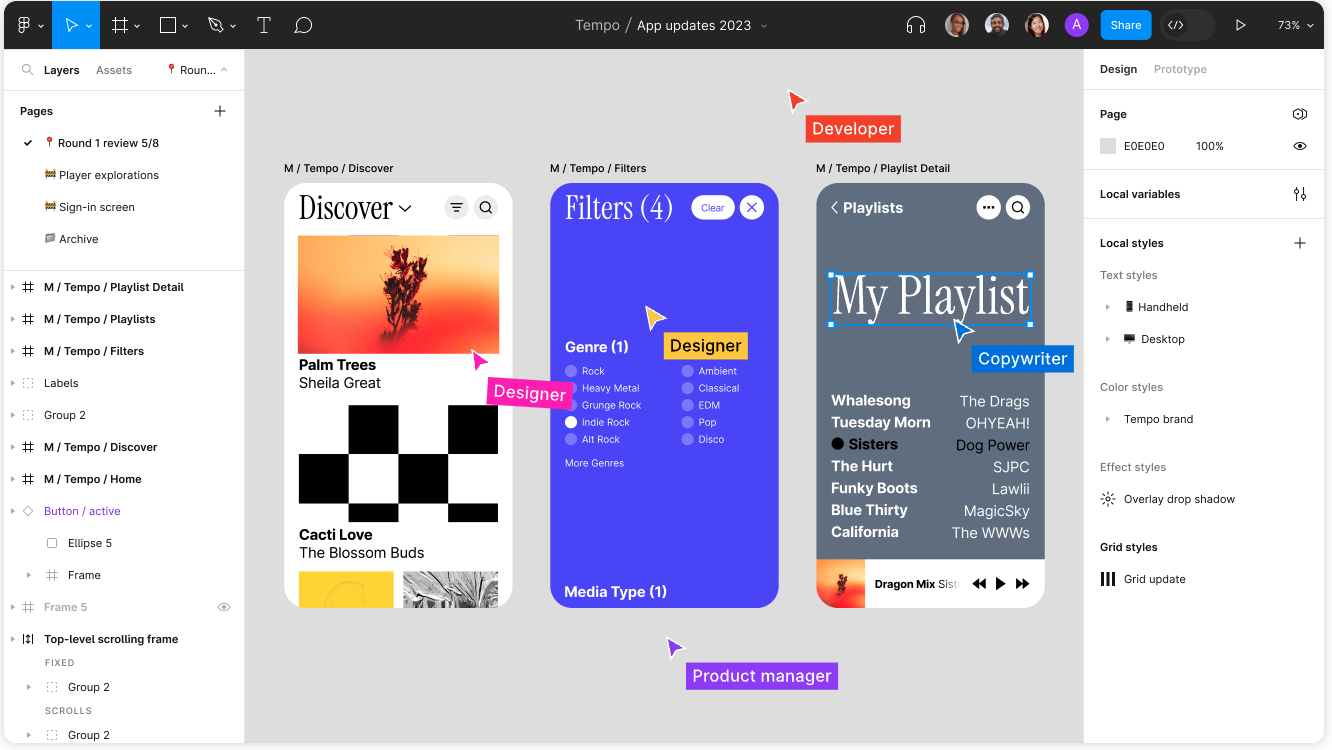
InVision
InVision is primarily used as a workflow management tool for designers, but it also offers an intuitive and stylish mood board feature that allows for easy content organization. With its seamless teamwork and feedback sharing capabilities, the platform is a valuable tool for any creative ideas organization. InVision is compatible with both mobile and PC devices and supports the most common types of files.
Pros
- Figma-like tool with very simple templates to create your mood board.
- Very rich collaborative platform that allows you to work in a team.
- Integration with other tools: InVision integrates with a variety of other design tools, such as Sketch, Adobe XD, and Figma, so you can easily personalize your mood boards.
Cons
- InVision’s prototyping tool is great for creating interactive mockups, it does have some limitations when it comes to more complex animations and transitions.
- The platform offers a range of other features and options that may require some time and dedication to fully understand.
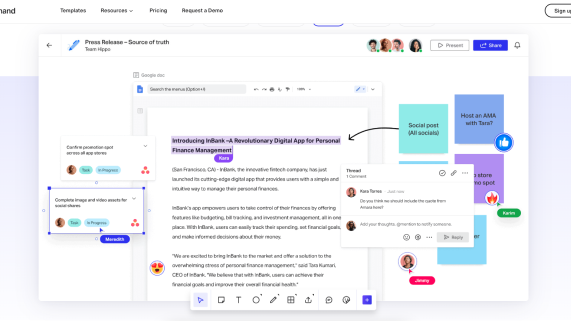
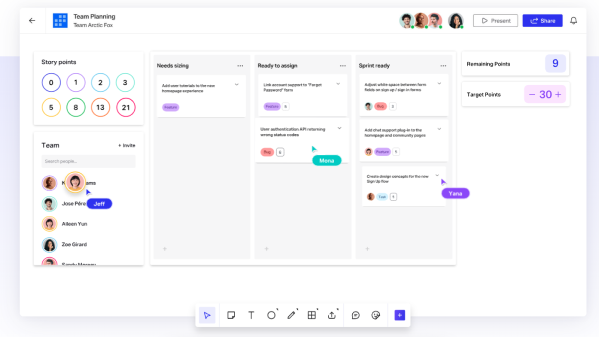
Evernote
Evernote is a popular cloud-based software primarily used for note-taking, but it can also serve as a powerful mood board creator. By building a new note as your mood board, you can easily add images, videos, audio files, and links alongside your notes. It is available for sync across multiple devices such as your phone, tablet, desktop, and web browser.
Pros:
- Web clipping and screenshotting features allow users to capture online visual references and save them directly to moodboards.
- Collaboration options for multiple users.
- Robust organization features for easy categorization, tagging, and searching of moodboard content.
Cons:
- Evernote’s focus is primarily on note-taking and organization, which may result in limited visual customization options for creating moodboards, but can be a nice alternative.
- Over-churget interface so you may find yourself lost.
- It is possible to add MP4 or GIF files, but they cannot be visualized on the platform. Here is an article on the best video stock website.
- No built-in image library or image sourcing capabilities
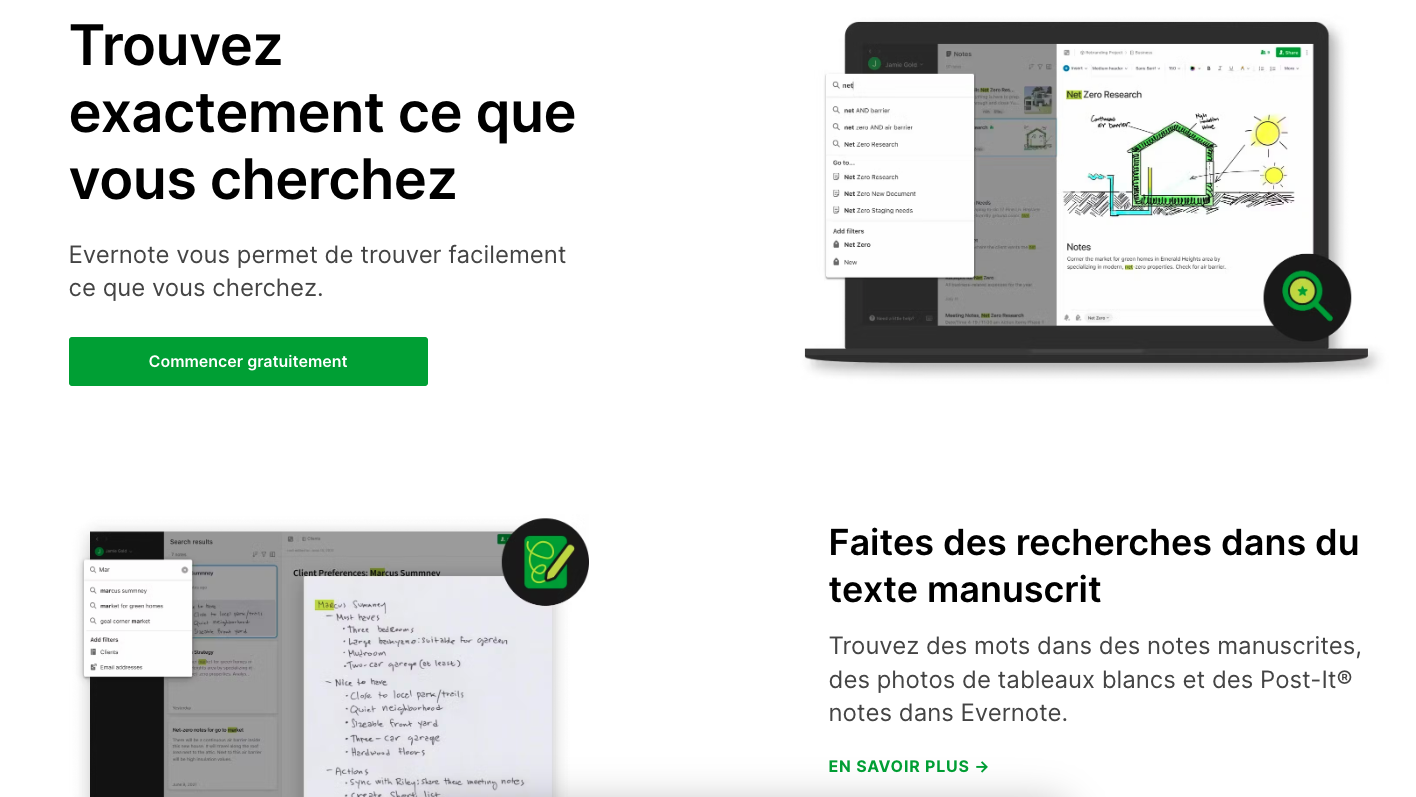
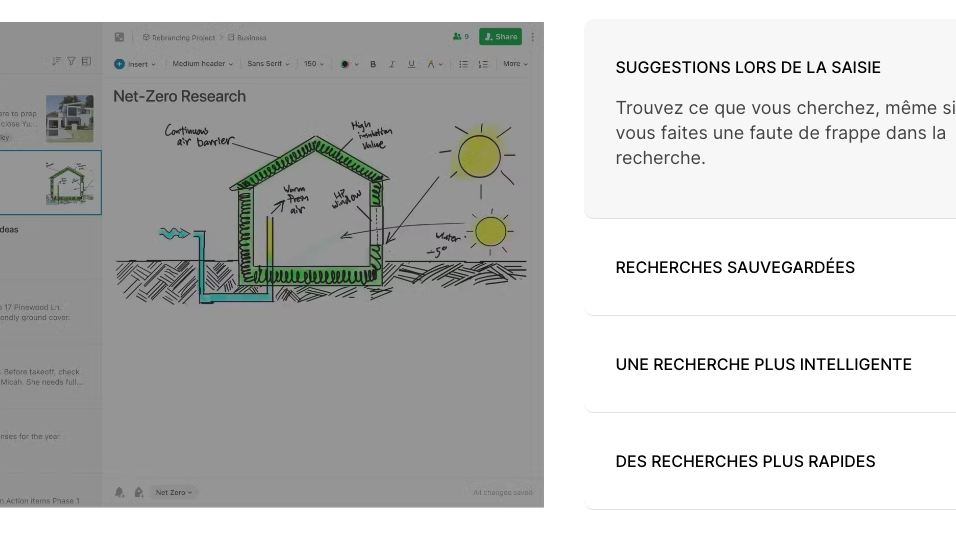
Miro
Miro is an online collaboration and brainstorming tool that allows users to visually collaborate, ideate, and brainstorm in real-time. It offers a variety of features such as virtual whiteboards, mind maps, diagrams, diagrams, and moodboards. Miro provides a versatile platform for moodboarding with its extensive collection of pre-built templates, drag-and-drop functionality, customization tools (annotations, comments, images, text, colors, etc.), and collaborative features. For us, he is the one who can compete with Figma in our list of Figma like websites for Mood boards for creatives.
Pros:
- User-friendly interface and navigation
- Real-time collaboration
- Ability to leave comments, annotations, and provide feedback directly on the moodboard
Cons:
- Limited support for multimedia elements like videos or audio.
- No built-in image library in Miro, requiring external sourcing and uploading.
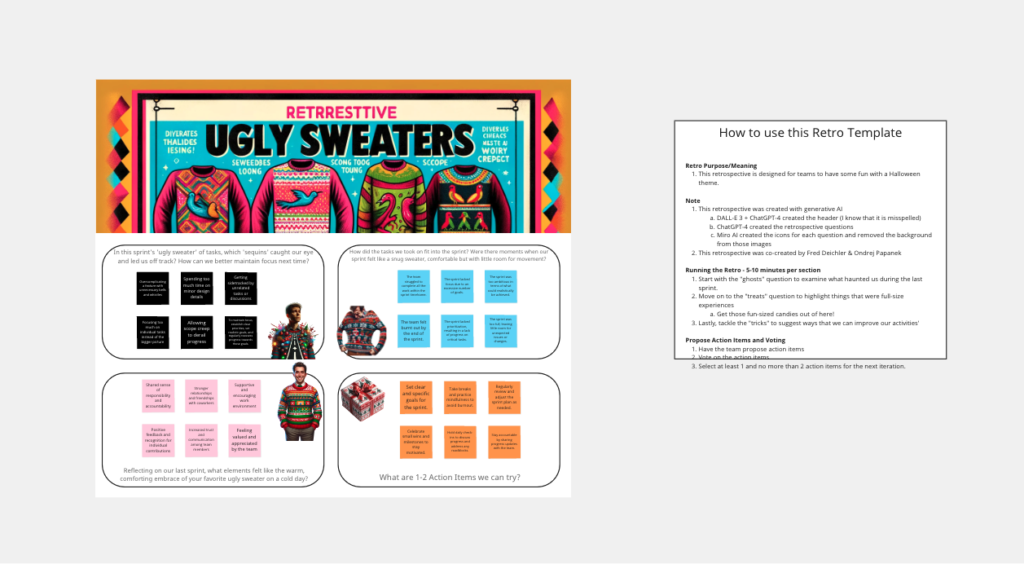
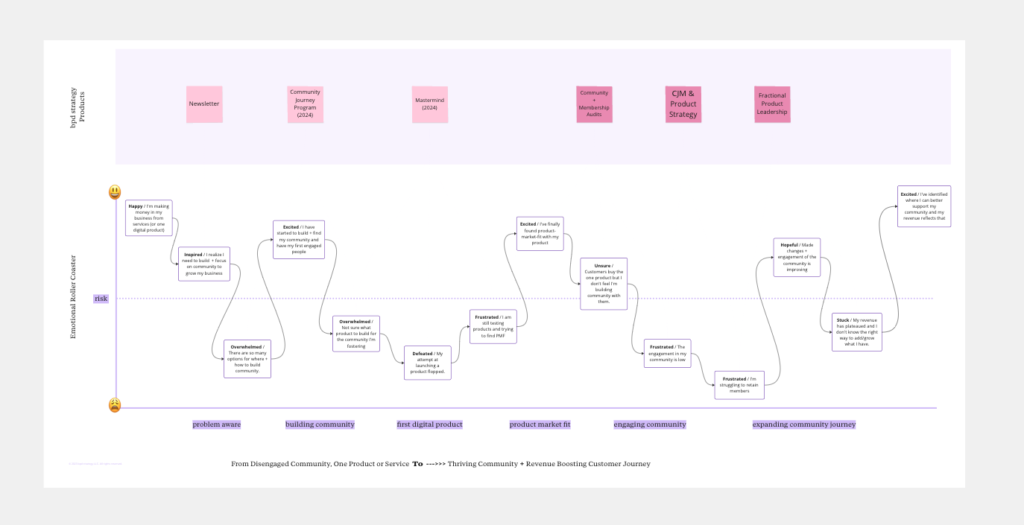
Milanote
Milanote stands out as a versatile tool for creating visual boards, including moodboards, in creative projects. With its flexible canvas, users can effortlessly gather and organize images, text, links, and more, providing an ideal platform to bring visual ideas to life. Milanote encourages dynamic teamwork with collaborative features, and its multi-device sync ensures seamless access on the go.
Pros:
- Creative Organization: Milanote’s flexible canvas allows users to collect and organize images, text, and links creatively.
- Cross-Device Sync: Available for sync across multiple devices, enabling seamless access and collaboration from various platforms.
- Collaboration Options: Milanote supports collaboration with multiple users, facilitating teamwork in real-time.
Cons:
- Limited Visual Customization: Milanote’s primary focus on note-taking may result in limited visual customization options for mood boards.
- Interface Overcharge: The interface can be overwhelming for some users.
- Limited Multimedia Support: While it supports various file types, MP4 or GIF files cannot be visualized on the platform.
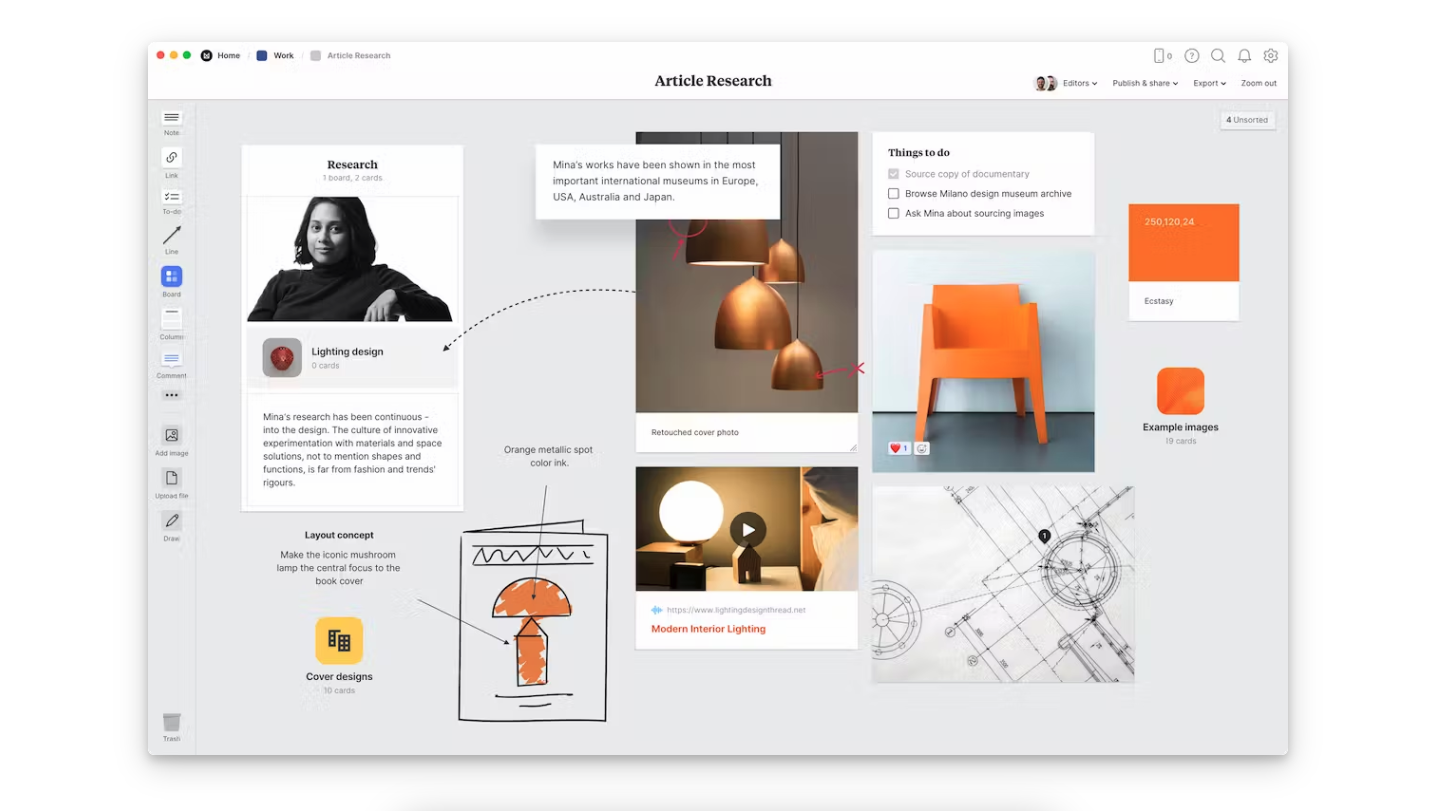
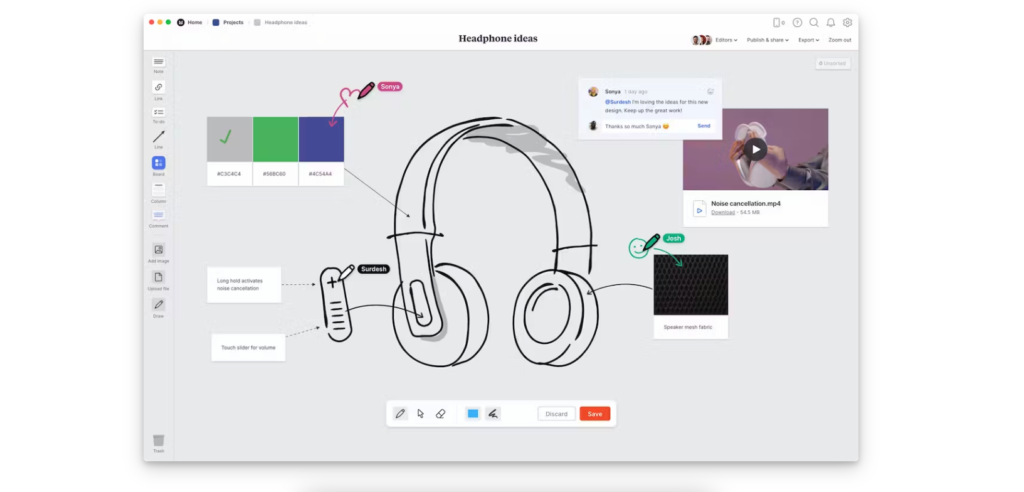
PureRef
PureRef is a nimble and efficient software tool designed for streamlined image management. Its lightweight nature ensures smooth performance without taxing system resources. Perfect for creators looking for a simple solution, PureRef offers a user-friendly interface for arranging images on a virtual canvas.
Pros:
- Lightweight: PureRef is a lightweight software tool that doesn’t consume significant system resources.
- User-Friendly: It provides a simple and user-friendly interface for easy image arrangement.
- Free to Use: PureRef is free to use, making it an accessible choice for visual creators.
Cons:
- Limited Features: PureRef is focused on basic image arrangement and lacks advanced features found in comprehensive design tools.
- No Built-in Collaboration: PureRef lacks built-in collaboration features, limiting its suitability for teamwork.
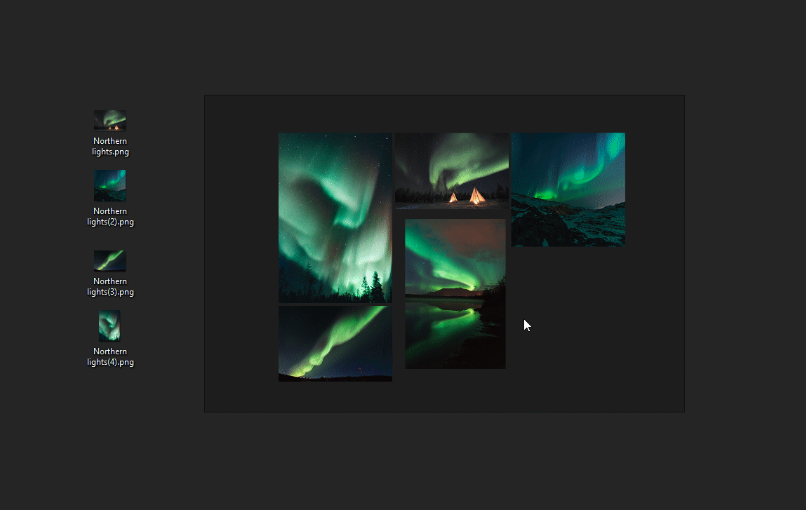
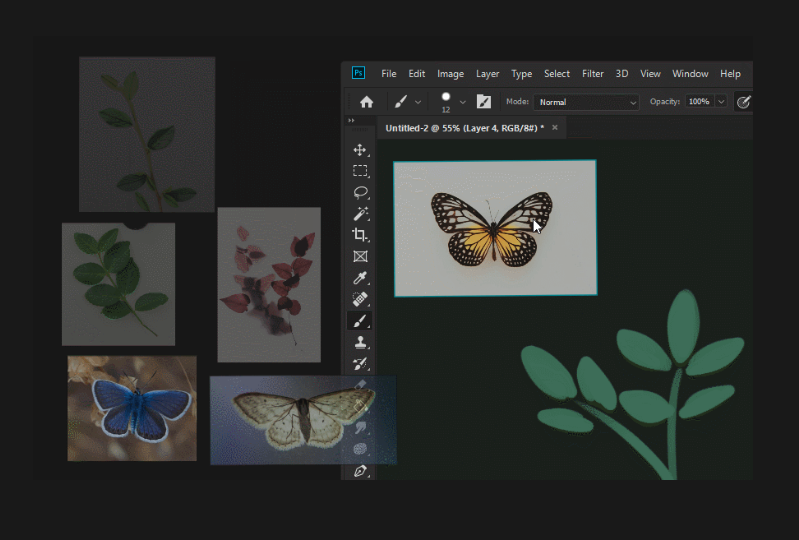
Conclusion
Finding the Right Tool for Your Vision
We hope that you like our list of Figma like websites for Mood boards for creatives. Each of these tools presented offers a unique approach to realizing your visual ideas. Whether you seek real-time collaboration, simplicity, or specific features, these Figma alternatives provide diverse solutions. Explore them and choose the one that best fits your creative process.
Visual creation is evolving, and these tools help you stay ahead of the curve, transforming your concepts into visual masterpieces. To your mice and keyboards, ready to bring your creative ideas to life!
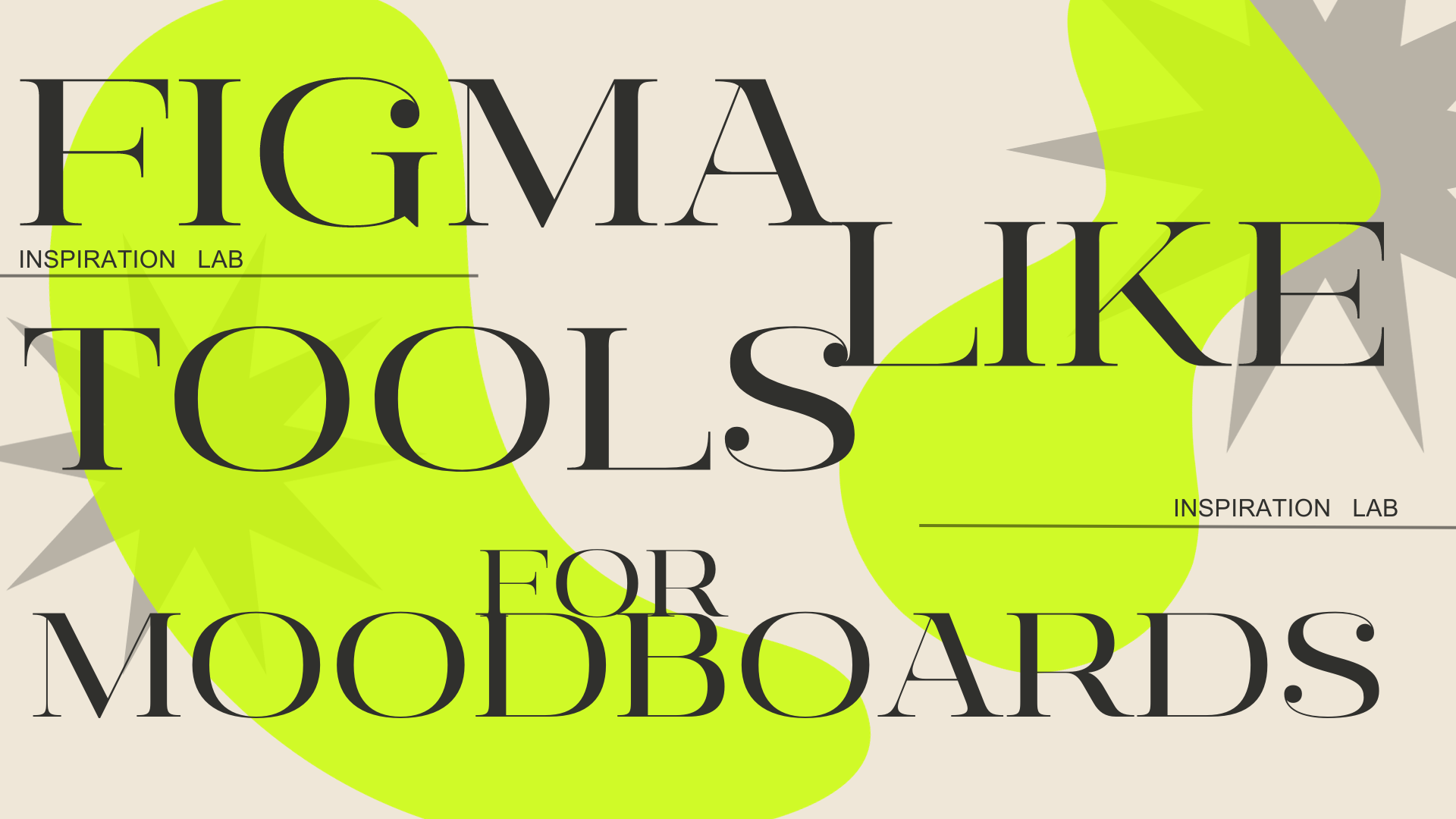
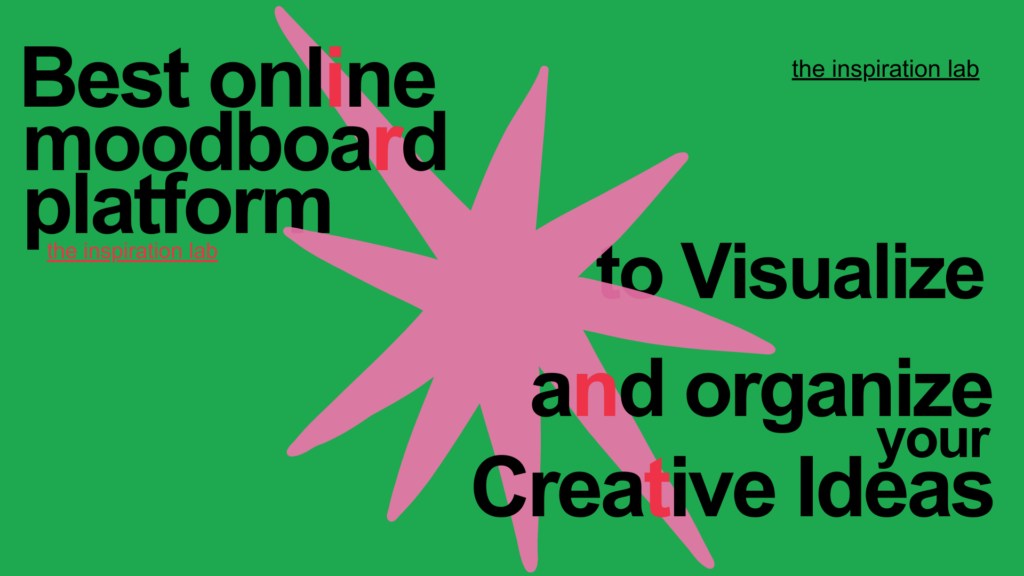
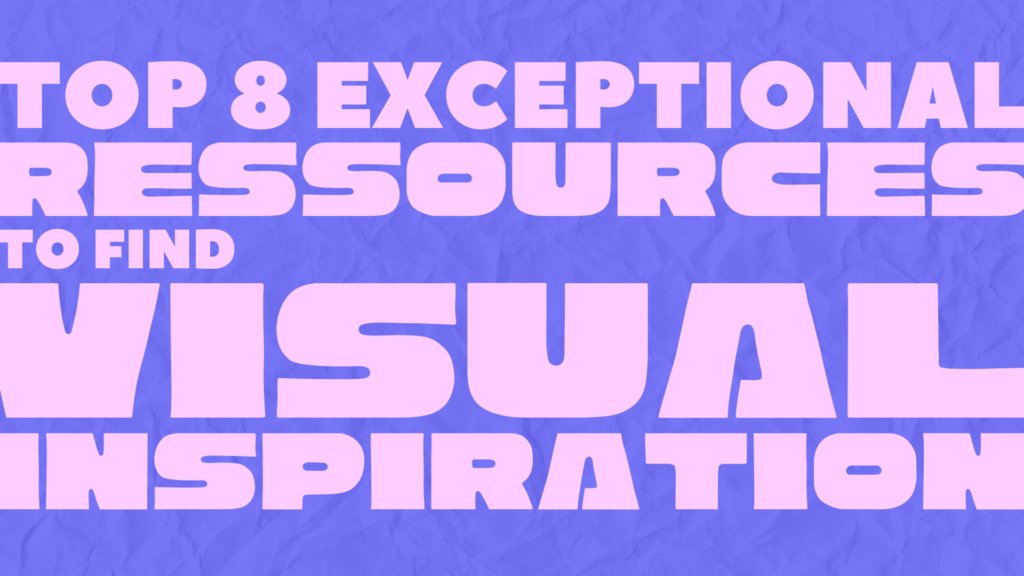

Your blog is a constant source of inspiration for me. Your passion for your subject matter is palpable, and it’s clear that you pour your heart and soul into every post. Keep up the incredible work!